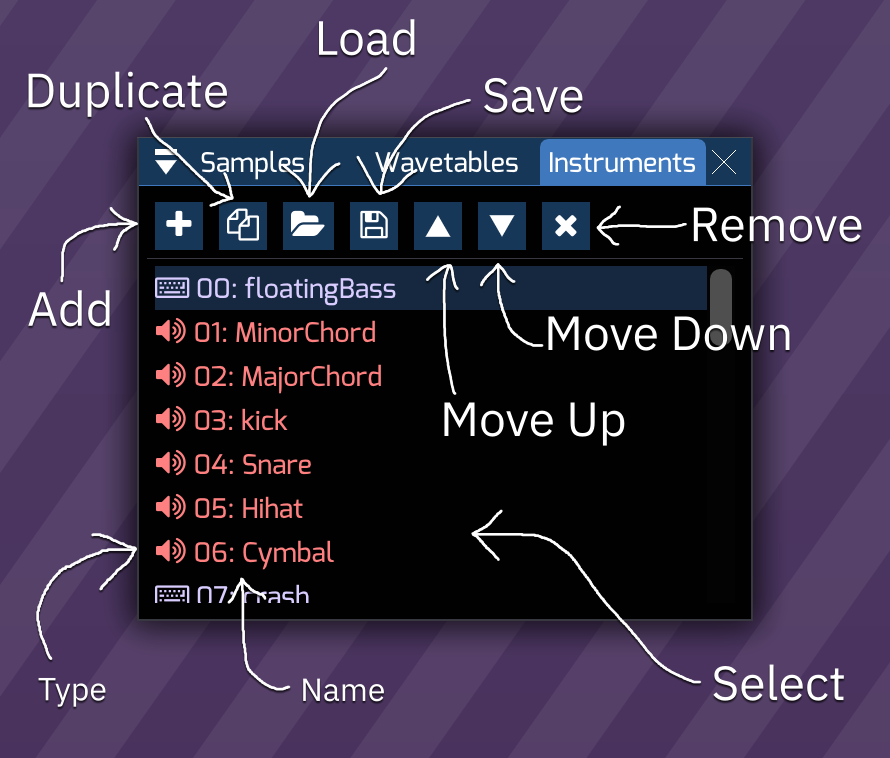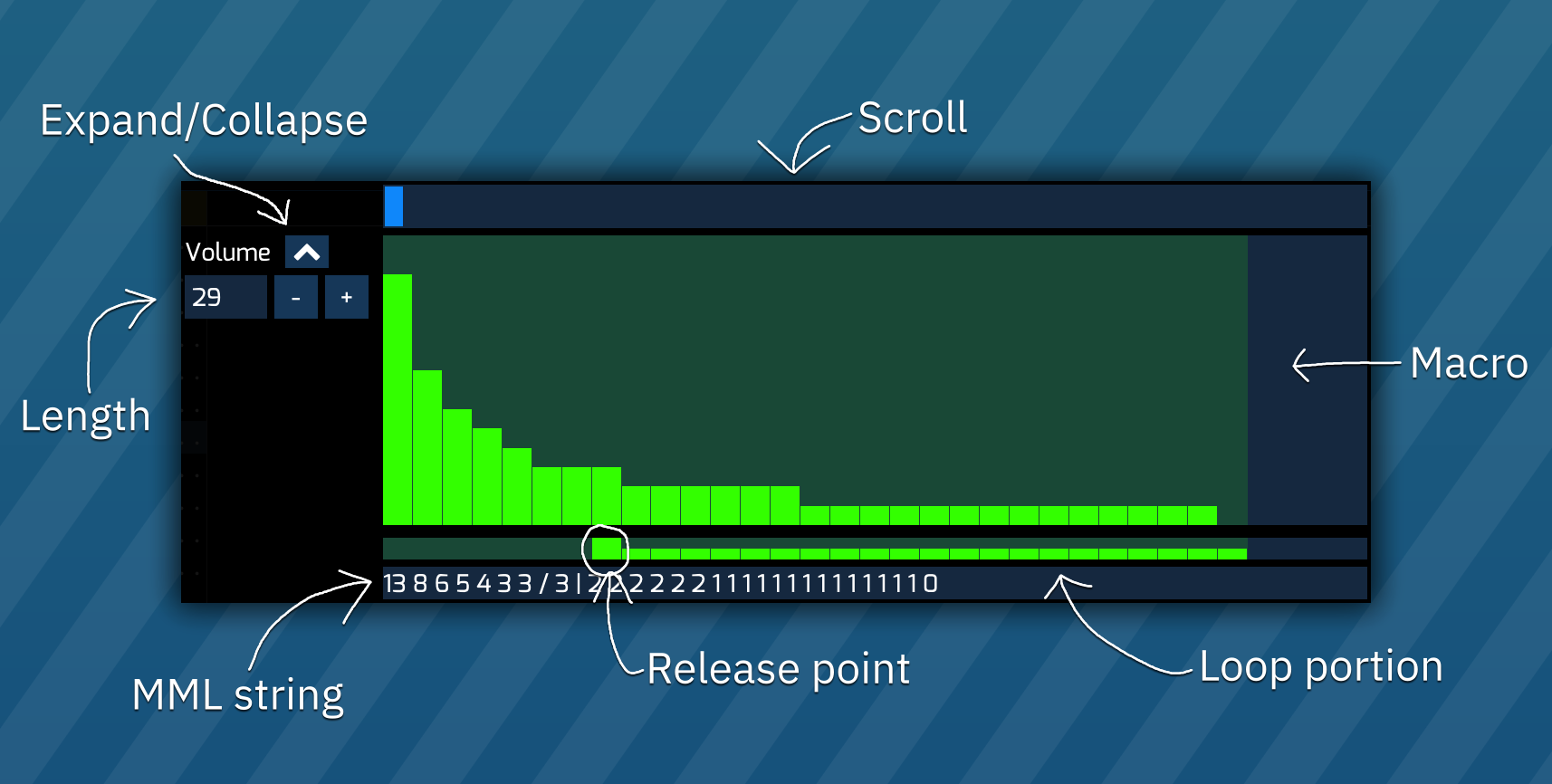mirror of
https://github.com/tildearrow/furnace.git
synced 2024-11-16 09:45:06 +00:00
2 Pulse channels: - 8 level pulse duty cycle, DAC mode(just ignores duty cycle)/pulse wave mode, 4 bit volume. - Furnace support PCM playback in pulse channels with duty cycle ignore mode. Sawtooth: - nothing but 6 bit volume (8 bit accumulator in technically) and 12 bit frequency (periodic). VRC6 instrument: - 6 bit Volume macro for finer sawtooth volume handling, also 3 bit Duty cycle macro for pulse channels. Duty, PCM mode command and Duty macro affects for pulse channel only.
2 KiB
2 KiB
instrument list
click on an instrument to select it.
double-click to open the instrument editor.
instrument editor
every instrument can be renamed and have its type changed.
depending on the instrument type, there are currently 13 different types of an instrument editor:
- FM synthesis - for use with YM2612, YM2151 and FM block portion of YM2610.
- Standard - for use with NES and Sega Master System's PSG sound source and its derivatives.
- Game Boy - for use with Game Boy APU.
- PC Engine/TurboGrafx-16 - for use with PC Engine's wavetable synthesizer.
- WonderSwan - for use with WonderSwan's wavetable synthesizer.
- AY8930 - for use with Microchip AY8930 E-PSG sound source.
- Commodore 64 - for use with Commodore 64 SID.
- SAA1099 - for use with Philips SAA1099 PSG sound source.
- TIA - for use with Atari 2600 system.
- AY-3-8910 - for use with AY-3-8910 PSG sound source and SSG portion in YM2610.
- Amiga/sample for controlling Amiga and other sample based synthsizers like YM2612's Channel 6 PCM mode, NES channel 5, Sega PCM, X1-010 and PC Engine's sample playback mode.
- Atari Lynx - for use with Atari Lynx handheld console.
- VERA - for use with Commander X16 VERA.
- Seta/Allumer X1-010 - for use with Wavetable portion in Seta/Allumer X1-010.
- Konami SCC/Bubble System WSG - for use with Konami SCC and Wavetable portion in Bubble System's sound hardware.
- Konami VRC6 - for use with VRC6's PSG sound source.
macros
one common feature to instruments is macros (also known as sequences).
these run on every tick and are useful for controlling parameters automatically.
to change the loop portion/point, click on the bar under the macro. right click on it to disable macro loop.
to change the release point, shift-click the bar under the macro. shift-right click on it to remove the release point.