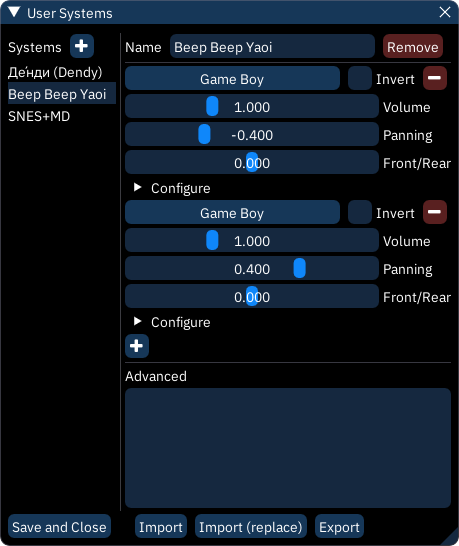949 B
user systems
combinations of chips and chip configurations can be stored as user systems – presets that are easily accessed when starting a new song.
the + button at the top of the Systems list will add a new system.
next to the Name field, the Remove button removes the current system from the list.
chip configuration is exactly as in the chip manager window.
the Advanced field stores additional settings that are set when a new song is started. these are listed in "option=value" format, one per line.
tickRate: sets tick rate.
Save and Close: as it says.
Import: opens a dialog to select a .cfgu file, then adds its systems to the list.
Import (replace): opens a similar dialog, then clears the existing systems list and replaces it with the imported one.
Export: stores the current list of systems in a selected .cfgu file.