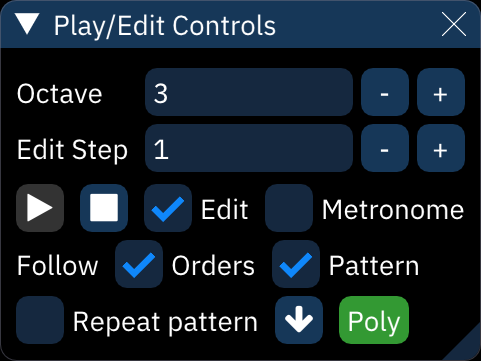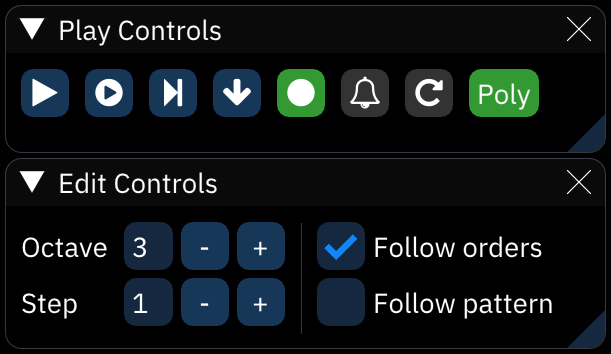mirror of
https://github.com/tildearrow/furnace.git
synced 2024-11-01 18:42:40 +00:00
1.8 KiB
1.8 KiB
play/edit controls
the "Play/Edit Controls" are used to control playback and change parameters of the pattern view.
 Play: plays from cursor position.
Play: plays from cursor position. Stop: stops all playback.
Stop: stops all playback. Play from the beginning of this pattern: plays from the start of current pattern.
Play from the beginning of this pattern: plays from the start of current pattern. Repeat from the beginning of this pattern: repeats current pattern from its start.
Repeat from the beginning of this pattern: repeats current pattern from its start. Step one row: plays only the row at cursor position and moves down one.
Step one row: plays only the row at cursor position and moves down one. Edit: toggles edit mode. when turned off, you won't be able to enter notes.
Edit: toggles edit mode. when turned off, you won't be able to enter notes. Metronome: toggles the metronome, which only works during playback.
Metronome: toggles the metronome, which only works during playback. Repeat pattern: toggles pattern repeat. during playback while this is on, the current pattern will play over and over instead of following the order list.
Repeat pattern: toggles pattern repeat. during playback while this is on, the current pattern will play over and over instead of following the order list.- Poly: turns on polyphony for previewing notes. toggles to Mono for monophony (one note at a time only).
- Octave: sets current input octave.
- Step: sets edit step. if this is 1, entering a note or effect will move to the next row. if this is a larger number, rows will be skipped. if this is 0, the cursor will stay in place.
- Follow orders: if on, the selected order in the orders window will follow the song during playback.
- Follow pattern: if on, the cursor will follow playback and the song will scroll by as it plays.
layouts
the layout can be changed in Settings > Appearance to one of these: