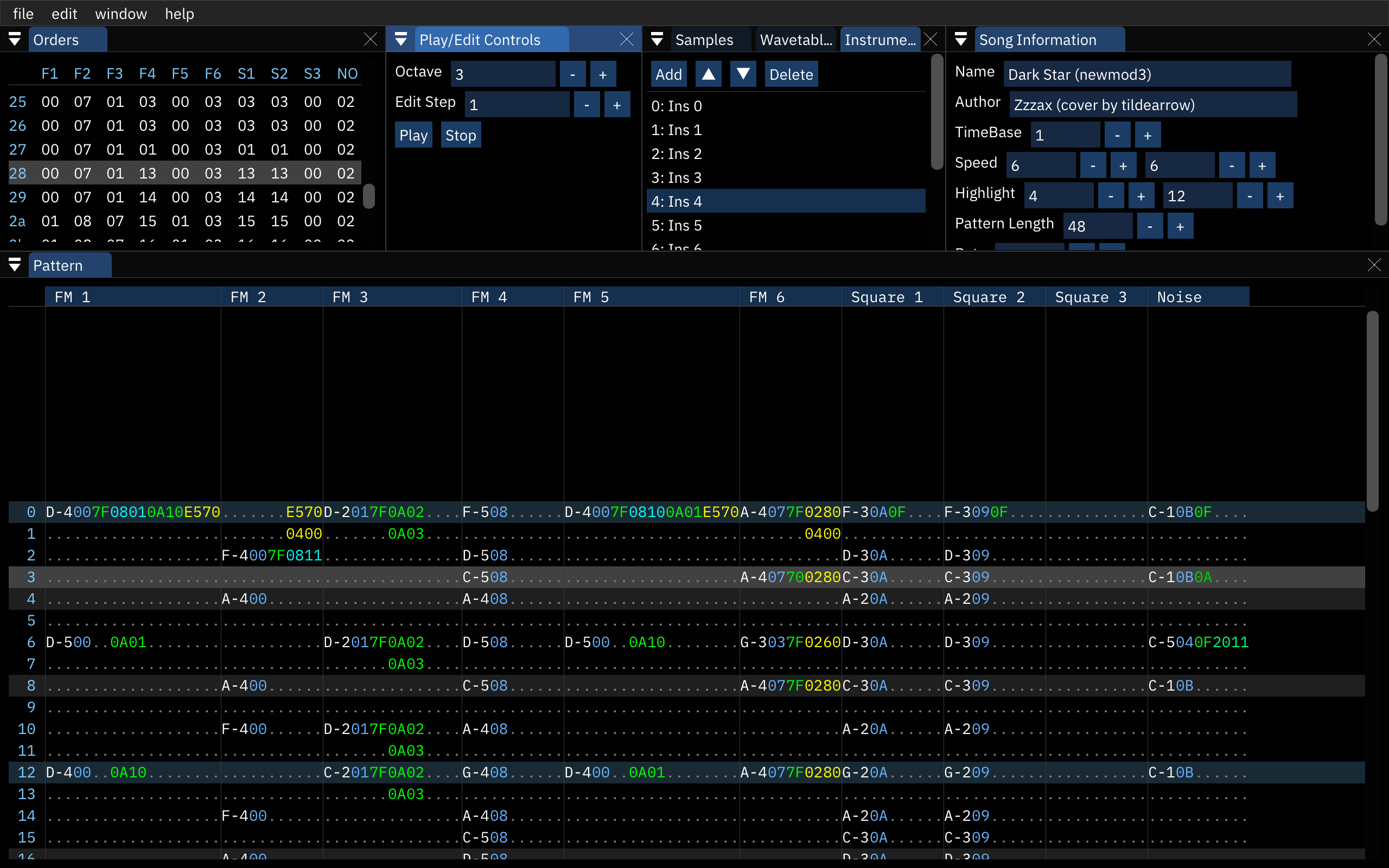- all-new Furnace file format - ability to add multiple sound chips in a single song! - made more buttons work - revamped instrument editor - revamped wavetable editor with custom width/height - C64 duty/filter macros may now be absolute - finally! an icon! after this release, the focus will be on adding features, fixing bugs and adding new platforms. enjoy! |
||
|---|---|---|
| extern | ||
| papers | ||
| res | ||
| scripts | ||
| src | ||
| .gitignore | ||
| .gitmodules | ||
| CMakeLists.txt | ||
| LICENSE | ||
| README.md | ||
Furnace
this is a work-in-progress chiptune tracker compatible with DefleMask modules (.dmf).
features
- supports Sega Genesis, Master System, Game Boy, PC Engine, NES, C64, YM2151/PCM and Neo Geo!
- multiple sound chips in a single song!
- clean-room design (zero reverse-engineered code and zero decompilation; using official DMF specs, guesswork and ABX tests only)
- bug/quirk implementation for increased playback accuracy
- accurate emulation cores whether possible (Nuked, MAME, SameBoy, Mednafen PCE, puNES, reSID and ymfm)
- additional features on top;
- SSG envelopes in Neo Geo
- full duty/cutoff range in C64
- open-source. GPLv2.
downloads
check out the Releases page. available for Windows, macOS and Linux (AppImage).
developer info
dependencies
- CMake
- SDL2
- zlib
- JACK (optional)
SDL2 and zlib are included as submodules.
compilation
your typical CMake project. clone (including submodules) and:
Windows using MSVC
no longer tested! as of now tildearrow uses MinGW for Windows builds...
from the developer tools command prompt:
mkdir build
cd build
cmake ..
msbuild ALL_BUILD.vcxproj
macOS and Linux
mkdir build
cd build
cmake ..
make
usage
./furnace
this opens the program.
./furnace -console <file>
this will play a .dmf file.
./furnace -console -view commands <file>
this will play a .dmf file and enable the commands view.
./furnace -output audio.wav <file>
this will render a .dmf file to .wav.
notes
how do I use Neo Geo SSG envelopes?
the following effects are provided:
22xy: set envelope mode.xsets the envelope shape, which may be one of the following:0: \___decay4: /___attack once8: \\\\saw9: \___decayA: \/\/inverse obeliscoB: \¯¯¯decay onceC: ////inverse sawD: /¯¯¯attackE: /\/\obeliscoF: /___attack once
- if
yis 1 then the envelope will affect this channel.
23xx: set envelope period low byte.24xx: set envelope period high byte.
a lower envelope period will make the envelope run faster.
my song sounds very odd at a certain point
file a bug report. use the Issues page.
it's probably another playback inaccuracy.
my song sounds correct, but it doesn't in DefleMask
file a bug report here. it still is a playback inaccuracy.
my C64 song sounds terrible after saving as .dmf!
that's a limitation of the DefleMask format. save in Furnace song format instead (.fur).