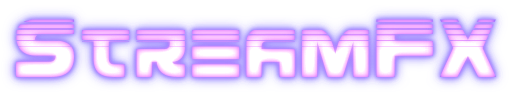Moves the menu for StreamFX to the primary menu, so that it is not hidden under tools. This makes it clearer to the user if their installation of StreamFX is working correctly, in addition to reducing the steps necessary to use the menu. Also the 'About StreamFX' dialog now actually shows up for every update, as expected. |
||
|---|---|---|
| .github | ||
| cmake | ||
| data | ||
| media | ||
| source | ||
| third-party | ||
| ui | ||
| .clang-format | ||
| .clang-tidy | ||
| .editorconfig | ||
| .gitignore | ||
| .gitmodules | ||
| AUTHORS.md | ||
| CMakeLists.txt | ||
| CONTRIBUTING.md | ||
| crowdin.yml | ||
| LICENSE | ||
| README.md | ||
StreamFX
StreamFX is a plugin to libOBS (OBS Studio, StreamElements OBS Live) that adds new sources, filters and transitions to give you the ability to drastically improve your stream and recording setup past what was possible in OBS Studio until now. Whether it is blurring out a region, moving something in 3D, or just writing your own shaders as a new transition, source or filter - StreamFX has it all.
Support the StreamFX project!
Like any other free project, StreamFX relies on donations to be continuously developed and stay free. If StreamFX helped you, consider helping the StreamFX project by making a one time donation via PayPal, or a continuous donation via Patreon or Github Sponsors!
Contributing
There's two ways you can directly contribute to the project. One is by submitting translations into your language on Crowdin, and the other is by contributing code to the project.