 Auto
seek Cameras
Auto
seek Cameras
When
Auto
seek Cameras is true, the
Force Camera Ratios
component will search for cameras in your scene on
Start() and apply
the same Viewport anchor to each. This is the default setting.
Manual Camera Managment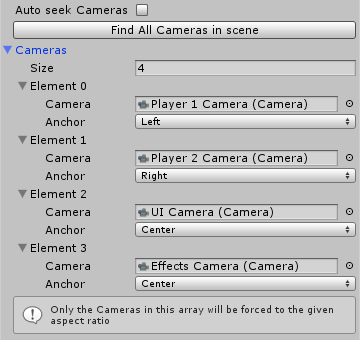
When
Auto seek Cameras
is false, you may manually assign and manage each Camera that needs
Letterboxing. The
Find
All Cameras in scene button will call
FindAllCamerasInScene()
filling the Camera array quickly and defaulting each Camera Anchor to
Center.
Camera Anchor
The
Anchor
enum anchors each camera when its' resized due to a
viewport ratio recalculation. This is useful for when you have multiple
cameras on screen, for example, split screen multiplayer. By setting up
Player one's and Player two's Viewports adjacently and setting their
respective Anchors to
Left
and
Right,
the plug-in will re-calculate their ratio and seamlessly keep their
Viewports to the left and right of each other. It works similarly to
Unitys' UI Anchoring system.
(For an example of this in action, try the
Multi Camera Demo scene
included with the package.)

